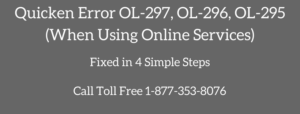As Quicken is separated from Intuit Inc. it is necessary for every Quicken user to create Quicken ID. Although users may interface with an error “Your account needs to be migrated or Quicken Id already exist” while sign in or creating Quicken ID.
Any of these error occurs if your email is already been registered in Quicken or you accidentally clicked on Create Account instead of Sign in.
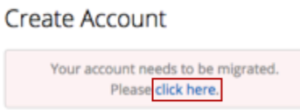

Why I’m getting Your account needs to be migrated or Quicken ID already exist?
There are only two possible causes for these problems that are given below
- You’re already registered in Quicken
- You’re creating a new account instead of the sign in
Resolution for “Your account needs to be migrated or Quicken Id already exist “
We have two simple methods to resolve these issues, Let’s dive into them.
METHOD ONE: If “This Quicken ID already registered” occur
- Click on Sign in (see below image)
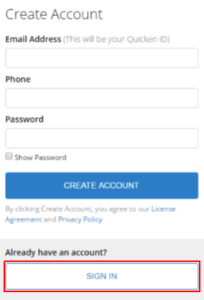
- On next screen put your Quicken ID ( your registered email address) and password to sign in
Not sure about your password? No Worries! proceed further with below steps help you to reset the password too.
- Click on I forgot my password
- On the next screen enter your Quicken ID and click Submit
- You’ll receive a 6-digit code on your registered phone#. Put the code in and create New Password
Information: You can change the mode of meduim to recieve a code like Email me a code instead or Call me with a code at the bottom of the same screen.

- Once password created click Submit
- Now Sign in with your Quicken ID and new Password
- Follow on-screen instructions
METHOD TWO: If “Your account needs to be migrated” occur
Intuit sold Quicken to H.I.G Capital in March 2016 from then Quicken users need to registered their information with Quicken Inc. Transfering the information from Intuit ID to Quicken ID is easy but sometimes users may face “Your account needs to be migrated” while attempting to sign in to Quicken.
- Click on click here on the error screen
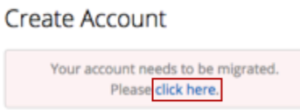
- On next screen, you’ll be asked to create Quicken ID

- Put all the required information and click Create Account
- Then you’ll receive a 6-digit code on your provided phone number
- Put the code in and click Submit
Information: You can change the mode of meduim to recieve a code like Email me a code instead or Call me with a code at the bottom of the same screen.

- Now follow the on-screen instructions to complete the migration process
New Users: After completion of Quicken ID registration you might like to
Existing Users: After completion of Quicken ID migration you might like to
- Update Quicken
- Read about Quicken isn’t printing
After following all the above steps if you’re having any problem with Quicken contact Quicken Technical Support via Chat, Phone or Email or drop your query in the comment section below, we’ll respond asap.
Quick Update: This post will work for Quicken for Windows and Mac (The United States and Canada)