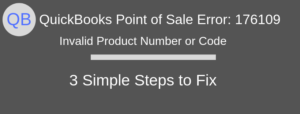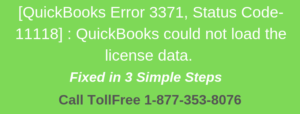It’s easy for users to set up email to QuickBooks Desktop. You can send invoices, reports, etc. directly to your client’s email using QuickBooks Desktop.
You can send emails using WebMail Providers (Gmail, Yahoo, Outlook, etc.) and QuickBooks Email. Before you connect your email, please ensure to use the latest version of your email provider app.
Ensure to be handy with the following information to connect your email.
- Username
- Password
- Incoming email server address
- Incoming email server type
- Outgoing email server address
3 Simple Steps to Set up Email to QuickBooks Desktop
Step 1: Ensure that QuickBooks Desktop is up to date
- Open QuickBooks Desktop
- Go to Help > Update QuickBooks Desktop…
- Click on Update Now
- Then click Get Updates
- Once the updates are complete, please restart QuickBooks and follow Step 2
Step 2: Set up Secure WebMail
- Go to Edit > Preferences
- Select Send Forms on the left panel
- Choose Web Mail Providers and click Add
- Enter your Email Address and then choose your Email Provider from the drop-down menu
- Ensure that the enhanced security option is checked
- Then click OK
- The next window prompts you to log in to your Intuit Account.
Now your webmail login page will display. You can log into it to grant access to Intuit to send forms securely to your clients.
QuickBooks 2018 and after versions are supported to work with secure webmail.
Step 3: Set up Outlook or Outlook Express
- Go to Edit > Preferences
- Select Send Forms on the left panel
- Then choose Outlook and click OK
| ISP | SMTP Server | SMTP Port |
|---|---|---|
| ADELPHIA | mail.adelphia.net | 110 |
| AOL | smtp.aol.com | 465 or 587 |
| 1AND1.com | smtp.1and1.com | 587 |
| BELL SOUTH | mail.bellsouth.net | 110 |
| COMCAST | smtp.comcast.net | 587 |
| COMPUSERV | smtp.compuserve.com smtp.aol.com | 110 or 587 |
| COX Business | smarthost.coxmail.com | 25 |
| COX CENTRAL | smtp.central.cox.net | 25 |
| COX EAST | smtp.east.cox.net | 25 |
| COX WEST | smtp.west.cox.net | 25 |
| EARTHLINK | smtpauth.earthlink.net | 25 |
| LYCOS | smtp.mail.lycos.com | 25 |
| MICROSOFT OUTLOOK 365 | outlook.office365.com | 587 |
| NETSCAPE | smtp.isp.netscape.com | 25 |
| PRODIGY | smtp.prodigy.net | 25 |
| ROADRUNNER | smtp-server.sc.rr.com | 587 |
| SPRINT PCS | smtp.sprintpcs.com | 25 |
| VERIZON | outgoing.verizon.net | 465 |
| VERIZON YAHOO | outgoing.yahoo.verizon.net | 465 |
After following all the above steps, you can easily set up an email to QuickBooks Desktop. In case, you need our specialist help with the setup process, please let us know.
Related Posts