When using webmail in QuickBooks Desktop you may encounter an error that could not connect to the Email Server.
This error comes up after entering the password and it generally arises with the Yahoo email.
This error shows you as:
Couldn’t Connect To Email Server. We were unable to connect to the email server for your email provider.
In this post, we’ll discuss the causes and solution steps to fix this problem.
Note: You may also face QuickBooks is unable to send your email to outlook.
Causes for Could not connect to the Email Server in QuickBooks
- Misconfiguration with the email server settings
- Enter the incorrect username or password
- Incorrect Internet Explorer settings and much more
Note: The process to this problem may be complex, you can speak with our experts for a quick resolution. Call our TollFree or Leave us your message.
5 Simple Steps to Fix Could not connect to the Email Server in QuickBooks
Step 1: Update QuickBooks Desktop to the latest release
You need to ensure that QuickBooks is updated with all the latest features.
- Open QuickBooks Desktop
- Go to Help > Update QuickBooks Desktop…
- Click on Update Now(To the top)
- Check on Reset Update and click Get Updates
- It may take some time to update the QuickBooks Desktop
- Once Update is complete click on Close
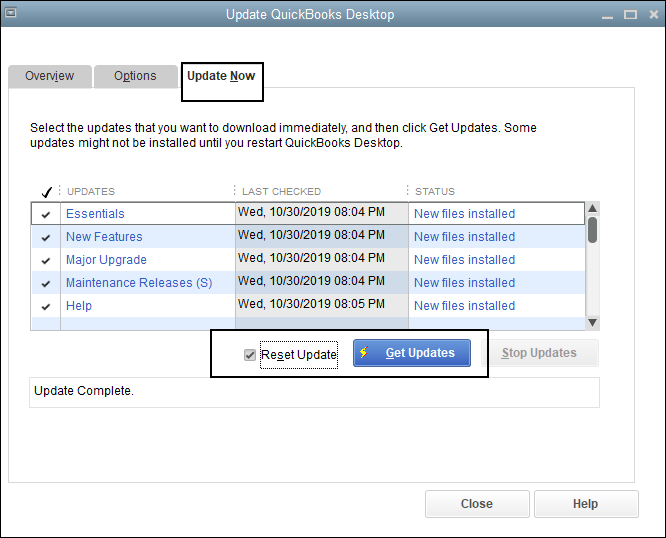
Step 2: Check the Web Mail Preferences
- Open QuickBooks Desktop
- Go to Edit > Preferences
- Choose Send Forms
- Under My Preferences, choose you email address and click Edit
- Now open SMTP server section, enter the server name and port to your email
Step 3: Reset Internet Explorer Settings
You need to restore the internet explorer settings to the default.
- Press Windows+R keys to open the Run command
- Type inetcpl.cpl and click OK
- Choose the Advanced tab and click Restore advanced settings
- Click Apply and OK
Step 4: Antivirus blocking the QuickBooks access
There are some chances that your antivirus is blocking the QuickBooks access.
You can go to the antivirus settings to ensure that it’s not blocking QuickBooks access and also turn off the email filtering feature, if available.
If you’re not sure about the process, it’s good to contact us or an IT professional to do this job for you.
Step 5: Ensure about email credentials
There are chances that your email credentials(Username and Password) are incorrect.
You can open the web browser and log in to the email address and check if the email and password work out for you.
If that doesn’t work out, you may need to contact your email provider to reset the credentials.
After following all the above steps you’ll no longer face the “Could not connect to the Email Server” issue in QuickBooks but in case it still exists you can speak with our experts for a quick resolution. Call our TollFree or Leave us your message.
Related Posts