If you’re looking to download an older version of QuickBooks Pro, whether for compatibility reasons or to access specific features, you’ve come to the right place.
In this guide, we’ll walk you through safely downloading older versions of QuickBooks Pro.
Quick Note: This post includes all the resources only for the U.S. editions of Old QuickBooks.
Points to be noted:
- It’s recommended to download the old product directly from the Intuit Website, if not available then you can use the guide below.
- Login to your Intuit Customer Account Management Portal to download the old version of QuickBooks.
- This post only includes the list of old QuickBooks Pro versions. Click for Premier, Enterprise, or Mac versions.
- If you’re not sure about the registered information (Email or Phone number) on the old QuickBooks. You can contact the official QuickBooks support team to recover the account.
Important: Also, if you need to locate the license or product number for QuickBooks, please visit Intuit’s secure locator they have a permanent record of your past products.
List to Download the US-Based Old QuickBooks Pro Version (2005-2021)
| QuickBooks Version | Download Link | The Last Update Released by Intuit |
| QuickBooks Pro 2021 | Link | R17 |
| QuickBooks Pro 2020 | Link | R17 |
| QuickBooks Pro 2019 | Link | R17 |
| QuickBooks Pro 2018 | Link | R17 |
| QuickBooks Pro 2017 | Link | R16 |
| QuickBooks Pro 2016 | Link | R17 |
| QuickBooks Pro 2015 | Link | R17 |
| QuickBooks Pro 2014 | Link | R16 |
| QuickBooks Pro 2013 | Link | R18 |
| QuickBooks Pro 2012 | Link | R16 |
| QuickBooks Pro 2011 | Link | R14 |
| QuickBooks Pro 2010 | Link | R17 |
| QuickBooks Pro 2009 | Link | R15 |
| QuickBooks Pro 2008 | Link | R11 |
| QuickBooks Pro 2007 | Link | Open QuickBooks > Help menu > Update QuickBooks |
| QuickBooks Pro 2006 | Link | Open QuickBooks > Help menu > Update QuickBooks |
| QuickBooks Pro 2005 | Link | Open QuickBooks > File menu > Update QuickBooks |
QuickBooks Desktop 2022 and later versions are subscription-based which means some users prefer to stick with the older versions for their business needs. However, it’s important to ensure that you’re using a version that is still supported.
We currently do not have download files available for QuickBooks Pro 2004 or earlier versions. Once they become available, we’ll update this blog promptly.
If you’re using QuickBooks 2022 or after version, please visit the official QuickBooks Download page to download the product with the latest release.
Also, if you find any of the above links broken or missing, please let us know in the comment section below.
We hope the above post helps you to set up the old QuickBooks version on your computer but in case you need some help. Dial our Toll-Free or Leave us your message.
FAQ’s
While older versions can be safe, they may lack the latest security patch updates.
Yes, you can upgrade to the new version from an older one.
Watch the video below to Download the Old QuickBooks Version
Related Posts
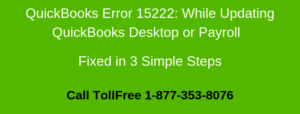
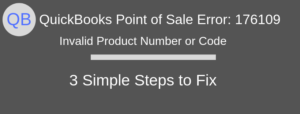
Thank you.
Awesome. That really helped. Could not update to the latest release file directly through my old QB 2009 version … this did the trick.
Now running smoothly under Windows 11. THANK YOU
You’re Welcome, Joern. It’s good to hear that the above post worked out for you.