How to create Quicken ID?
On March 3, 2016, Intuit announced to sell Quicken to H.I.G. Capital. Afterward, there are a lot of changes made in Quicken like Quicken ID. The question arises here What is and how to Create Quicken ID?
This post is valid for United States & Canada
What is Quicken ID?
It is a universal access for Quicken online services and product registration, including Quicken For Windows, Quicken For Mac, Quicken Mobile App & Quicken.com.
You can create Quicken ID with the help of following steps:
1. Go to Quicken.com and move your cursor on Sign In option(top right-hand side corner) and click on My Account
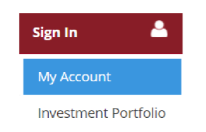
2. On next page, you’ll get an option for Sign in & Create Account
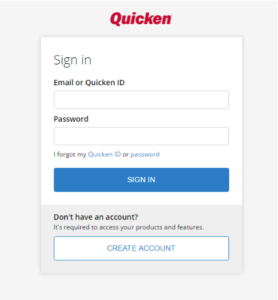
3. Click on Create Account & then put your Email(will be your Quicken ID), phone number and password.

4. Once you put all information click Create Account, it will send you on a screen for validation of an account with the provided information. Your account will verify with a 6 digit code.

5. You can change an option for verification like instead of a text message, you would like to receive an email or call with a code. On the same screen at the bottom click on “Email me the code instead” or “Call me with a code instead“

Same process will be follow for Quicken For Mac. If you face any problem while creating a Quicken ID, call to Quicken Support Team.


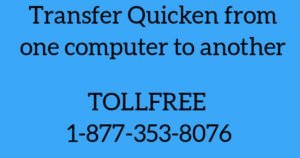
Really appreciated the good work. I was very concerned that I might not be able to recover the data. This has more than made my day!
thanks Much.