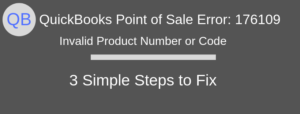What is QuickBooks & How to Use it for Efficient Business Management?
Every small business owner seeks to achieve efficiency in business operations. Many times, businesses forget that they can leverage modern technology for optimizing their business processes and streamline management. If you’re also confused about how to improve your business operations and keep wondering about what is QuickBooks software and how your competitors are using it, this blog will clear things out.
QuickBooks: An All-inclusive Accounting, Bookkeeping & Business Management Solution
QuickBooks is a popular business accounting and management software that allows small business owners to simplify accounting and bookkeeping tasks. With QuickBooks, it is easy to manage stakeholders, track sales, create invoices, etc. A complete cloud-based accounting software, QuickBooks allows businesses to:
1. Create detailed invoices
2. Keep track of all transactions – income, expenses, and payments
3. Manage cashflow
4. Stay tax-compliance ready
5. Manage payroll
6. Download bank transactions
7. Create recurring payments and many more
QuickBooks is an integrated solution that saves business owners the hassle of managing different tasks and keep accounting woes, at bay. But there are far greater benefits of using QuickBooks for managing your routine business tasks.
Achieving Unprecedented Efficiency in Small Business Management with QuickBooks Software
QuickBooks is an intuitive business management solution. QuickBooks reduces your accounting and bookkeeping load and gives you deeper insights to run your business, efficiently. Accounting software like QuickBooks can make your operations organized, streamlined and ensure you have all essential information, at fingertips, always. Here is how you can use QuickBooks for boosting business productivity:
1. Automate Invoice Management
QuickBooks allows you to create and send invoices to customers directly. You can also create a custom process within QuickBooks to automate recurring invoice development and mailing it to the customers. This saves several hours per month, especially, if you have several repeat customers who buy similar services or products, month on month.
Not only will you have to spend less time invoicing, but also you can be sure of consistent cash flows and zero delays in payments.

2. Streamline Payment Requests and Cash Flows
QuickBooks not only helps you send invoices but ensures that your clients pay on time. With the help of QuickBooks, you can streamline the payment process. Your clients will be mailed reminders for payments, periodically.
You can use inbuilt payroll systems and add custom PayPal buttons to invoices to ensure clients honor your payment cycles and you’re never out of cash for business operations.

3. Simplify Payroll Management
If you stay in constant fear of recording payroll efficiently, QuickBooks can be a great way to manage your payroll requirements.
When you’re working with an outsourcing company for payroll management, QuickBooks enables you to import outsourced data in a single step directly to QuickBooks. This saves your time and effort in managing payroll requirements.

4. Stay on Top of Vendor Payment Information
You might also have faced issues with processing payments for multiple vendors during the routine course of business.
QuickBooks helps you manage your vendor contracts, efficiently. Keep an eye on vendors you’ve already paid, who require immediate attention and never let payments come into building long term relationships. QuickBooks simplifies 1099 vendor payments and contracts by giving all information on a single dashboard.

5. Know how your business is performing in real-time
Operating a business without goals and measuring your performance can be disastrous to your productivity. When you don’t know where you are and where you want to go, you can’t manage your employees and make the most of their skills.
QuickBooks software intuitive reporting dashboard provides you real-time information about your business’ financial health and performance. Create short term and long-term goals for your team with QuickBooks financial reporting.
6. Integrate your inventory management efforts
In a world where businesses are required to be omnichannel in their approach, having an integrated inventory management solution is a necessity. QuickBooks makes it easier to track your available inventory and alerts you automatically in case of low inventory.
You can keep an eye on fast-moving products from a single window. This allows you to plan your future trades and business with a view to increasing profitability.
7. Never suffer from tax defaults or non-compliance issues
Taxation issues can have a serious impact on routine operations and can sometimes halt the growth of a business. QuickBooks helps you keep a diligent record of all the sales and keeps your books in order so that you’re always tax-ready.
This means you no longer have to spend long hours during tax season to ensure everything is in accordance with the tax laws.
QuickBooks Online
QuickBooks Online is a cloud-based service that was initially launched in 2014 by Intuit Inc. Since then it has more than 1 million subscribers till today including freelancers to small businesses. Also, it’s available with different versions.
1. Simple Start – You can track income and expenses, run basic reports and add up to 1 user(Bookkeeper/Accountant) into it. It also helps you to import from QuickBooks Desktop or excel.
2. Essentials – It includes all the features of QuickBooks simple start plus you can create and pay bills. Also, you can keep track of your employee’s working hours.
3. Plus – This is the most popular version among the customers having additional features like track inventory, give access to other users according to their needs.
4. Advanced – This is one of the superior versions of QuickBooks Online which includes all the functionalities of the above versions plus enhanced customer field reports, import hundred of the invoice at one go or even you can copy the same invoice for the different customers and many more.
PRICE QUOTE
| QuickBooks Online Product | Basic | Essential | Plus | Advanced |
| Price Range | $12-$25/mo | $20-$40/mo | $35-$70/mo | $75-$150/mo |
Important: QuickBooks Online price may vary from time to time.
QuickBooks Desktop
With the amazing features of QuickBooks Online, we can’t forget about QuickBooks Desktop that has its own features with different industry-specific options. There are also several versions available for QuickBooks Desktop with the different operating system
1. QuickBooks Pro – It’s used by small business owners which helps them to create estimates and invoice reminders, you can also import the data from Quicken or excel and add up to 3 users, etc.
2. QuickBooks Premier – It’s used by the small and medium-sized businesses that include all the functions of QuickBooks Pro plus create a copy of your company file to your accountant, import your contacts from excel and other email address books. Also, you can add up to 5 users.
3. QuickBooks Enterprise – It’s one of the most productive software for Intuit that supports everything that business or industry needs. It includes all the functions of QuickBooks Pro and Premier. You can keep track of advanced inventory and much more.
4. QuickBooks for Mac – As Mac is a different operating system, you can purchase QuickBooks for Mac for tracking your business activities. You can maximize tax deductions easily and add up to 3 users. With QuickBooks Mac 2020 you can also use its dark mode (only with Mac’s Mojave.)
5. QuickBooks Point of Sale – QuickBooks POS is the finest product for retail business where you can keep track of your inventory, accept credit card payment and also integrate with QuickBooks Desktop.
Important: You can send an accountant’s copy to your accountant/bookkeeper from any of the QuickBooks Desktop addition.
PRICE QUOTE
| QuickBooks Desktop Products | Pro | Premier | Enterprise | Mac | POS |
| Price Range | $199.99 – $299.99 | $299.99 – $499.99 | $1000 – $1600 | $299.99 | $1200-$ 1900 |
Quick Note: Price may vary for QuickBooks desktop according to your business requirements. You can check the correct price over the Intuit Official Website.
Key Point
One QuickBooks Desktop version is fully supported for the next 3 years from the purchasing date. After the discontinuation of the product, you may not be able to access online services. The best thing is to upgrade the product to the latest edition.
Wrapping Up
Now that you know what is QuickBooks software and how can you really take advantage of the popular accounting software, you should definitely integrate with your existing operations. And if QuickBooks still seem overwhelming for you, there are several qualified and experienced support professionals to help you in QuickBooks migration and solve your queries. Just connect to a professional QuickBooks help and support expert to get started now. TollFree 1-877-353-8076
If you’re looking for personal financial software. Read about Quicken Software